Useful IntelliJ keyboard shortcut for Mac
IntelliJ Usefull Shortcut List
- Cmd + Shift + A
- IntelliJ find include configuration, files, actions, and so on.
- Cmd + K
- Cmd + Shift+ K
- Opt + Enter
- Import method’s library
- Generate Override(implemented) Method
- Generate “static import~” for method
- Cmd + Shift + Enter
- Auto-Complete remained code line, and move to next line
- Cmd + Opt + V
- Generate local variable with blocked(or cursored line) codes (해당 메소드의 결과 값을 변수에 할당)
- Generate return ??
- Cmd + Shift + T
- Generate Test Class for selected class
- Ctrl + R
- build and run again as just before
- Cmd + Opt + N
- Convert blocked codes as inline style
- Ctrl + T
- Give a possible Refactoring list
- Cmd + E
- Show the recently used files list
- Cmd + P
- Show parameter list of method
- Shift + F6
- Rename variables only after selected
- Cmd + Opt + M
- Generate Method in current class with blocked codes
- Ctrl + tab(or + shift)
- Change Opened window to next one (or reverse)
- cmd+opt+v
You may also enjoy
비교성향과 행복 (2)
행복경제학과 정책 처방 (2)
행복경제학과 정책 처방 (1)
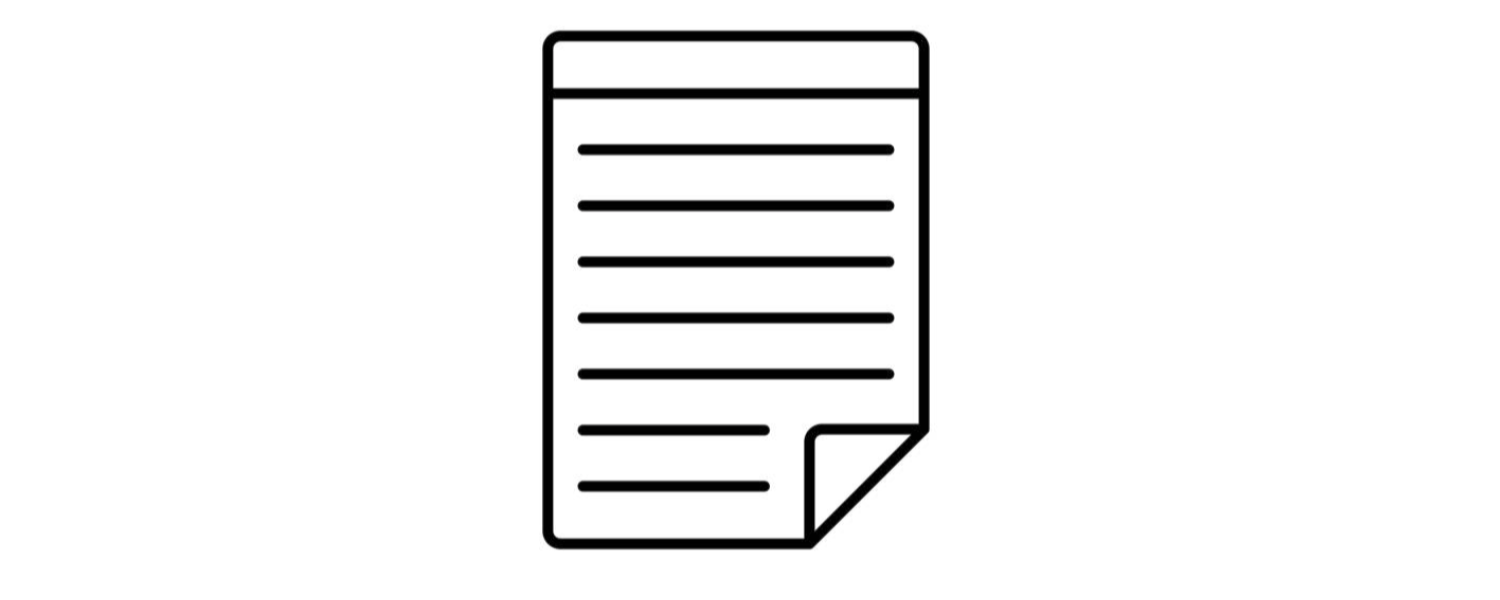
Leave a comment